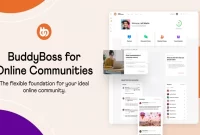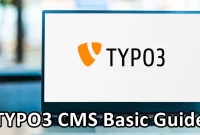Genesis Framework Basic Tutorial for Beginners
If you’re venturing into the world of website development using WordPress, you’ve probably heard of the Genesis Framework. But what exactly is it, and why is it garnering so much attention in the digital realm?

Imagine Genesis Framework as the foundation upon which you build your WordPress website. It’s not just any foundation; it’s a robust, secure, and flexible one that empowers you to create stunning websites with ease. Whether you’re a seasoned developer or just starting your online journey, Genesis Framework has something valuable to offer. In this article, we’ll delve into the intricacies of Genesis Framework, exploring its features, benefits, and why it has become a go-to choice for web developers and content creators alike. Let’s unlock the potential of this powerful tool and understand how it can elevate your WordPress website to new heights.
About Genesis Framework
When it comes to WordPress theme frameworks, Genesis stands tall as one of the absolute best. Born under the banner of StudioPress themes, a platform curated by the digital wizards at CopyBlogger Media, Genesis is more than just a framework—it’s the cornerstone of your digital masterpiece. In the ever-evolving world of WordPress, Genesis found itself a new home in 2018 when StudioPress was acquired by WP Engine, the renowned maestro of managed WordPress hosting. Now, let’s decode the magic behind this framework. Think of a theme framework as the beating heart of your WordPress site. It houses all the vital functions that make your website come to life. But here’s the kicker: you can dress it up with a child theme, adding your unique style while keeping the core functions intact.
While Genesis can certainly shine on its own right out of the box, it truly dazzles when paired with a child theme. With the framework holding the fort for core functionalities, you can rest easy knowing that updates won’t bulldoze your customizations. It’s like having a reliable foundation that lets you decorate your digital abode any way you fancy. Let’s dive deeper into the Genesis Framework and unveil the secrets to crafting WordPress excellence.
Unleashing the Power of Genesis Framework: Features Galore
Genesis Framework isn’t your run-of-the-mill WordPress tool—it’s a digital dynamo equipped with a treasure trove of features to empower web designers and developers. Let’s dive into this treasure chest and discover what makes Genesis a cut above the rest:
- Search Engine Optimization (SEO) Mastery: Genesis is your SEO sidekick, armed with all the tools you need to conquer search engine rankings. It’s an open-source framework designed to boost your website’s discoverability.
- Responsive Ready: In today’s mobile-centric world, your website needs to shine on every screen. Genesis offers responsive designs built on the robust foundation of HTML5, ensuring your site looks spectacular, whether on a desktop or a smartphone.
- Security Fortification: Safety first! Genesis takes security seriously, providing airtight protection for your website. You can rest easy, knowing your digital domain is shielded from online threats.
- Effortless Updates: Keeping your website up to date is a breeze with Genesis. One-click updates ensure you’re always running the latest version, with minimal fuss.
- Customization without Sacrificing Speed: Genesis strikes the perfect balance between customization and speed. You can easily tailor your site to your liking, all while maintaining lightning-fast load times.
- Swift Theme Setup: Say goodbye to complex installations. Genesis offers a one-click theme setup, so you can get your website up and running swiftly.
- Theme Customizer: Make your website truly yours with the theme customizer. Tweak and fine-tune every detail until it matches your vision perfectly.
- Tailored Page Templates: Genesis doesn’t limit your creativity. Custom page templates let you design unique pages for different needs, giving your site a professional touch.
- Customizable Header: Your website’s header is often the first thing visitors see. Genesis allows you to customize it to create a lasting impression.
- Widget-Ready Areas: Widgets are your website’s best friends for added functionality. Genesis offers widget-ready areas to seamlessly integrate these tools into your site’s layout.
- Layout Freedom: Whether you prefer a classic single-column layout or a sophisticated three-column design, Genesis gives you the freedom to choose what suits your website best.
Genesis Framework isn’t just a toolbox; it’s a treasure trove of features that turn your WordPress site into a masterpiece. Discover the potential and unlock a world of possibilities with Genesis.
Genesis Framework: Unveiling the Pros and Cons
Genesis Framework is like a double-edged sword, with its own set of advantages and disadvantages. Let’s dissect the good and the not-so-good to help you make an informed decision:
Pros:
- SEO Superhero: Genesis is geared up for SEO like a champ. Its code is finely tuned for search engine optimization, giving your website a head start in the digital race.
- One-Time Payment, Lifetime Benefits: Here’s a rare gem – a one-time payment grants you access to Genesis, and all future upgrades are on the house. No more digging into your wallet every time a new version drops.
- Flexibility at Its Best: Extensibility is the name of the game with Genesis. It’s a playground for developers and designers, offering endless customization possibilities.
- Community Camaraderie: Genesis boasts a thriving community. When you’re part of the Genesis family, you’re never alone. Countless enthusiasts and experts are ready to lend a helping hand.
- Automatic Updates and Plentiful Plugins: Keeping your website up to date is a breeze with automatic updates. Plus, the abundance of plugins ensures you have all the tools you need at your fingertips.
Cons:
- Pricy Child Themes: While Genesis itself won’t break the bank, some of the individual child themes can be a tad pricey. It’s a small investment for a unique look, but it’s worth considering.
- Customization Constraints: Genesis does have its limits when it comes to customization. But don’t fret; the online world is brimming with tutorials and resources to help you overcome this hurdle.
In the world of WordPress frameworks, Genesis stands tall, armed with its SEO prowess, one-time payment advantage, and a supportive community. However, be mindful of theme costs and customization boundaries. With Genesis, you’re equipped to conquer the digital realm, but like any tool, its effectiveness depends on how skillfully you wield it.

How To Install Genesis Framework
Buckle up, because we’re about to embark on a journey to unleash the potential of Genesis Framework and Child Themes. Before we dive in, ensure you have WordPress already set up on your hosting server. If you’re on Cloudways, lucky you – they offer a hassle-free one-click Managed WordPress Installation.
Step 1: Secure Your Genesis Framework and Child Theme
Start by obtaining the Genesis Framework and Child Theme. You can snag the framework from the StudioPress website. Here’s how:
- Head to the StudioPress website and provide the necessary information. Then, hit that coveted “Get Genesis” button, and your download will kick off. While you’re at it, grab the Sample Theme from the same page for good measure.
- Oh, and don’t forget the Genesis Sample Theme. Click to get it, and you’ll be whisked away to Github. Download it from there.
- With the Genesis Framework and Child Theme safely nestled in your system, it’s time to sprinkle some WordPress magic.
Step 2: The WordPress Wizardry
- Navigate to your WordPress Dashboard. Swing over to “Appearance” and click on “Themes.” Then, let your mouse do a little dance on the “Add New” button.
- A window will open its virtual arms for you. Go on, click the “Upload Theme” button. Now, the moment of truth – hit “Choose File” and pick that Genesis Framework ZIP file from your system.
- Once you’ve made your selection, summon the “Install Now” button. But wait, don’t rush to activate the Genesis Framework just yet. You’ve got three options, so choose “Go to Theme Page.”
Voila! You’ve successfully installed the Genesis Framework and Child Theme right from your cozy WordPress Dashboard. This method keeps things easy and breezy.
Guide to Site Customization
Let’s turn your website into a unique digital masterpiece. Buckle up as we embark on a journey to unlock the customization potential of your Genesis Framework-powered site. Ready? Here we go:
- First things first, log in to your website’s wp-admin dashboard. This is your control center, your digital realm’s heart and soul.
- Once you’re in, select “Appearance.” It’s your gateway to all things style and design.
- Click on “Themes.” This is where you’ll discover the StudioPress theme that you’ve freshly installed. It’s like uncovering a treasure chest of design possibilities.
- Activate the StudioPress theme. It’s like giving your site a fresh coat of paint, a new identity.
- Still in the “Appearance” realm, click “Customize.” This is your playground, where you mold your site’s aesthetics to match your vision.
- Here’s where the magic happens. The Genesis Framework thrives on the Customizer’s versatility. You can tweak background images and colors, fine-tune logos, wield the power of Widgets, and define your site’s Front page settings. It’s your canvas, your palette – make it yours.
- In your WP Engine User Portal’s Themes section, you’ll discover links to your theme setup guide. These guides are your personalized compass, showing you which settings to configure to transform your site into a mirror image of the demo. Plus, there’s a little bonus – a link to a Sample Content XML file. It’s like a head start, providing some content to play with while you sculpt your new digital realm.
So there you have it, the roadmap to transforming your website into a digital masterpiece. Customize away, and let your online presence shine like never before!
Genesis Framework Pricing
When it comes to building an online empire, Genesis Pro is your trusted ally. It’s not just a framework; it’s a ticket to a world of possibilities. Let’s dive into the pricing details:
Genesis Pro: Your Path to Digital Dominance
For just $360 per year, you gain exclusive access to Genesis Pro, and it’s a game-changer. Here’s what you get:
- Instant Access: Say goodbye to waiting. With Genesis Pro, you step into the realm of possibilities instantly.
- Support for All StudioPress Themes: It’s not just about the framework; it’s about the entire arsenal. Genesis Pro opens the door to a treasure trove of StudioPress-made themes, each a masterpiece in its own right.
- Robust Site-Building Tools: You’re not just building websites; you’re crafting digital experiences. Genesis Pro equips you with powerful WordPress site-building tools that make your creations stand out.
- Accelerated Websites: Speed is the name of the game in the digital world. With Genesis Pro, your websites are not just fast; they’re lightning-fast, ensuring your audience gets an exceptional experience.
So, why wait? Embrace Genesis Pro, and embark on a journey where the only limit is your imagination. It’s not just an investment; it’s a leap into digital dominance. Your online empire awaits – seize it with Genesis Pro.