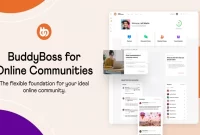Tutorial How to Add Shopify Products To Google Merchant Center
In the ever-evolving world of e-commerce, the ability to seamlessly reach potential customers and maximize sales is crucial. Two giants in the industry, Google Merchant Center Shopify, have joined forces to offer a dynamic solution that empowers online businesses like never before. The collaboration between these industry leaders brings forth a game-changing integration that enables businesses to streamline their product listings, improve visibility, and optimize sales. Enter Google Merchant Shopify, the ultimate e-commerce combination. Google Merchant, the platform that allows businesses to showcase their products across Google’s vast network, has been a go-to tool for many online retailers. On the other hand, Shopify, one of the leading e-commerce platforms, provides businesses with a robust and customizable online storefront. By integrating these two powerhouses, Google Merchant Shopify harnesses the strengths of both platforms to offer online businesses a comprehensive and efficient solution.

With Google Merchant Shopify, online retailers can now seamlessly sync their product listings from their Shopify store to Google Merchant. This integration eliminates the need for manual product uploads and updates, saving valuable time and reducing the risk of errors. Moreover, the collaboration enables businesses to leverage Google’s extensive advertising network, reaching millions of potential customers across Google Search, Google Shopping, YouTube, and more. The combination of Google’s reach and Shopify’s user-friendly interface creates an unparalleled opportunity for businesses to showcase their products and increase sales. In conclusion, the partnership between Google Merchant and Shopify brings forth an exciting development in the world of e-commerce. Google Merchant Shopify empowers online retailers with a seamless integration that allows them to effortlessly sync their product listings and maximize their visibility across Google’s vast network. With this powerful combination, businesses can optimize their sales and reach millions of potential customers like never before. As the e-commerce landscape continues to evolve, Google Merchant Shopify stands out as a game-changing solution for online businesses seeking growth and success.
About Shopify for Sellers
Shopify is an e-commerce platform that allows businesses to create and operate their online stores. It provides a user-friendly interface and a range of tools and features to help entrepreneurs and businesses set up and manage their online businesses effectively. The primary purpose of Shopify is to enable businesses to sell products and services online. It provides all the necessary tools and functionalities to create an attractive and functional online store, manage inventory, process payments, and handle shipping and fulfillment.
Some key features of Shopify include:
- Storefront Design: Shopify offers customizable themes and templates to create a visually appealing and professional online store. Users can easily customize the look and feel of their store without requiring coding knowledge.
- Product Management: Shopify provides a robust product management system where users can add, edit, and organize their products. It allows for easy categorization, inventory tracking, and managing product variants.
- Payment Processing: Shopify integrates with various payment gateways, allowing businesses to securely process customer payments. It supports popular payment methods like credit cards, PayPal, and more.
- Order Management: Users can efficiently manage their orders through the Shopify dashboard. It provides features like order tracking, customer communication, and order fulfillment management.
- App Store: Shopify has an extensive app store that offers a wide range of apps and integrations to extend the functionality of your store. These apps can help with marketing, customer support, analytics, and more.
Shopify operates on a subscription-based pricing model. It offers different pricing plans, including basic, standard, and advanced, with varying features and limits. The pricing depends on the user’s requirements, such as the size of the store, the volume of sales, and the desired features and add-ons. The relationship between Shopify and Google Merchant Center lies in their integration. Shopify allows users to connect their online stores to Google Merchant Center, which is a platform that enables businesses to showcase and advertise their products across Google’s advertising network. The integration with Google Merchant Center allows Shopify merchants to sync their product listings, optimize visibility, and leverage Google’s advertising channels, such as Google Search, Google Shopping, and YouTube. This integration helps businesses expand their reach, increase product visibility, and drive more traffic and sales to their Shopify stores through Google’s extensive network of users.
What is Shopify’s Google Merchant Center?
Shopify’s Google Merchant Center refers to the integration between Shopify, a popular e-commerce platform, and Google Merchant Center, a platform that allows businesses to showcase and advertise their products across Google’s vast network. This integration enables Shopify merchants to connect their online stores to Google Merchant Center, allowing them to sync their product listings, optimize visibility, and leverage Google’s advertising network to reach potential customers.
By connecting Shopify to Google Merchant Center, merchants can automate the process of sending their product information, such as titles, descriptions, images, and prices, to Google. This integration eliminates the need for manual data entry and updates, saving time and reducing the risk of errors. Once the product data is synced, merchants can take advantage of various Google advertising channels, including Google Search, Google Shopping, and Google Display Network, to increase their product visibility and drive more traffic to their online stores. Shopify’s Google Merchant Center integration provides merchants with a powerful tool to expand their reach, increase brand exposure, and drive sales. It enables them to tap into the massive audience of internet users who rely on Google’s platforms for their shopping needs. With this integration, Shopify merchants can effectively showcase their products to millions of potential customers worldwide, enhancing their e-commerce success.
The integration of Google Merchant Center with Shopify offers several benefits for businesses using the Shopify platform:
- Expanded Reach: By connecting Shopify to Google Merchant Center, businesses can expand their reach to millions of potential customers across Google’s vast network. This includes appearing in Google Search results, Google Shopping, YouTube, and other Google advertising channels. The increased visibility helps drive more traffic to their online stores and boosts their sales potential.
- Product Showcase: Google Merchant Center allows businesses to showcase their products in a visually appealing and informative manner. It enables them to provide detailed product information, including titles, descriptions, images, prices, and even customer reviews. This rich product data helps potential customers make informed purchasing decisions, leading to higher conversion rates.
- Dynamic Advertising Opportunities: Integrating with Google Merchant Center unlocks various advertising opportunities for Shopify businesses. They can create product listing ads (PLAs) that appear prominently in Google Search results, displaying relevant products to users actively searching for related items. These ads include compelling visuals, product details, and pricing information, enhancing their effectiveness in driving traffic and sales.
- Streamlined Product Management: The integration eliminates the need for manual product uploads and updates. With Shopify’s integration with Google Merchant Center, businesses can sync their product listings automatically. Any changes made to product information in their Shopify store will be reflected in Google Merchant Center, ensuring accurate and up-to-date product data across all Google advertising channels.
- Performance Tracking and Optimization: Google Merchant Center provides valuable insights and analytics on product performance, including clicks, impressions, and conversions. This data allows businesses to monitor their campaigns, identify top-performing products, and optimize their marketing strategies for better results. The integration with Shopify makes it easier to track these metrics and make data-driven decisions to improve sales and ROI.
In conclusion, the integration of Google Merchant Center with Shopify offers significant benefits for businesses. It expands their reach, enhances product visibility, provides dynamic advertising opportunities, streamlines product management, and enables performance tracking and optimization. By leveraging the power of Google’s vast network and Shopify’s robust e-commerce platform, businesses can maximize their online presence, attract more customers, and drive sales growth.
How to Add a Shopify Products to Google Merchant Center
Connecting your Shopify store to Google Merchant Center is a straightforward process. Here’s a step-by-step guide on how to do it:
- Step 1: Sign up for Google Merchant Center If you haven’t already, visit the Google Merchant Center website (merchantcenter.google.com) and sign up for an account. Provide the necessary information, such as your business details and website URL.
- Step 2: Set up your Google Merchant Center account Once you’ve created your account, you’ll need to configure it. Follow the prompts to verify your website and set up your account settings. Make sure to select the appropriate country and language settings that align with your target audience.
- Step 3: Install the Google Shopping app in your Shopify store In your Shopify dashboard, go to the “Apps” section and search for the “Google Shopping” app. Install and activate the app.
- Step 4: Connect Google Merchant Center to Shopify Within the Google Shopping app, click on the “Connect Google Merchant Center” button. You will be redirected to log in to your Google account. Select the Google Merchant Center account you created in Step 1.
- Step 5: Configure your Google Shopping settings After connecting the accounts, you’ll need to configure the settings for your Google Shopping integration. Set your currency, country of sale, and shipping settings according to your business requirements.
- Step 6: Sync your products In the Google Shopping app, navigate to the “Products” tab. Review the list of products and ensure that they are eligible for syncing with Google Merchant Center. You can make any necessary adjustments to product titles, descriptions, images, and pricing directly within Shopify.
- Step 7: Request a product feed upload Once you’ve reviewed and updated your product information, click on the “Request a product feed upload” button within the Google Shopping app. This will send your product data to Google Merchant Center.
- Step 8: Verify and optimize your listings After the product feed upload, Google Merchant Center will review your product data for compliance with its policies. Ensure that your listings meet the requirements, and make any necessary adjustments or optimizations based on the feedback provided.
That’s it! Your Shopify store is now connected to Google Merchant Center, and your product listings will be eligible to appear on Google’s various advertising channels, reaching a broader audience and potentially driving more traffic and sales to your store.
How to Fix Google Merchant Account Suspended on Shopify
Dealing with a suspended Google Merchant account on Shopify can be concerning, but there are steps you can take to address the issue. Here’s a general guide on how to handle a suspended Google Merchant account:
- Understand the reason for suspension: Google usually provides a reason for the account suspension. Review the notification or email you received from Google to understand the specific policy violation or issue that led to the suspension. It could be related to product data, account setup, or policy compliance.
- Address the violation or issue: Once you have identified the reason for the suspension, take the necessary steps to address the violation or issue. This might involve reviewing and updating your product data, making changes to your website or account settings, or resolving any policy compliance issues.
- Seek support from Shopify: Shopify has a dedicated support team that can assist you in resolving issues related to your Google Merchant account suspension. Reach out to Shopify’s support channels, such as their help center or customer support, to get guidance and assistance with the specific steps you need to take.
- Fix the problem and submit an appeal: After addressing the violation or issue, ensure that you have resolved the problem completely. Double-check your product data, website, and account settings to ensure compliance with Google’s policies. Once you are confident that the problem has been resolved, you can submit an appeal to Google Merchant Center to request the reactivation of your account. Provide any necessary documentation or evidence to support your appeal and explain the steps you have taken to address the issue.
- Follow up and be patient: After submitting the appeal, follow up with Google Merchant Center to check the status of your account reactivation. Google’s review process may take some time, so be patient and responsive to any requests or inquiries from their support team. Continue to monitor your account and make any necessary adjustments to maintain compliance with Google’s policies moving forward.
Remember, each case may vary, and it’s important to follow the specific instructions and guidelines provided by Google and Shopify to address the suspension effectively.
Tips for Submitting Shopify Product Feeds to Google Merchant Center
To ensure that your Shopify product feeds appear in Google Merchant Center immediately, here are some tips:
- Validate and optimize your product data: Before submitting your product feed, validate your data to ensure it meets Google’s requirements. Use Google’s Product Data Specification guidelines to ensure your product information is accurate, complete, and properly formatted. Validate your feed using the Google Merchant Center’s Data Feed Validation tool to identify any errors or missing fields that could delay the approval process.
- Maintain policy compliance: Google has strict policies regarding the type of products and content allowed in Google Merchant Center. Review and adhere to these policies to avoid delays or rejections. Ensure your products comply with Google’s policies on restricted products, pricing accuracy, accurate availability information, and any other relevant policies.
- Submit your feed regularly: Set up a schedule to submit your product feed regularly to Google Merchant Center. This ensures that your product information stays up to date and reflects any changes or new products you have added to your Shopify store. Regularly submitting your feed helps Google recognize that your content is fresh and relevant, increasing the chances of your products appearing quickly.
- Monitor data feed errors and warnings: Keep an eye on any errors or warnings generated by Google Merchant Center for your product feed. Address these issues promptly and make the necessary corrections to your feed. Resolving errors and warnings will help improve the quality and accuracy of your feed, increasing the likelihood of your products appearing without delays.
- Utilize the ‘Fetch as Google’ tool: The Google Merchant Center provides a ‘Fetch as Google’ tool that allows you to test how Google retrieves and displays your product information. Use this tool to validate your feed and ensure that Google can access and understand your product data correctly. Address any issues identified by the tool to improve the visibility of your products.
By following these tips, you can optimize the submission of your Shopify product feeds to Google Merchant Center and increase the chances of your products appearing immediately. Remember to regularly review and update your product data, comply with Google’s policies, and resolve any issues promptly to ensure a smooth and efficient feed submission process.
Google Shopping Feed App for Shopify
There are several Google Shopping feed apps available for Shopify that can help you streamline the process of submitting your product feeds to Google Merchant Center. Here are a few popular options:
- Google Shopping Feed by Simprosys InfoMedia: This app enables you to sync your Shopify product data with Google Merchant Center seamlessly. It automatically generates a feed that meets Google’s requirements and provides options for customizing your product listings. The app also offers advanced features such as feed scheduling, inventory management, and performance tracking.
- Sales & Orders by Sales & Orders: Sales & Orders is a comprehensive app that not only helps you create and optimize your Google Shopping feed but also provides tools for campaign management and performance optimization. It offers features like automated product syncing, advanced feed optimization, and comprehensive reporting to help you maximize your Google Shopping campaigns.
- Feed for Google Shopping by AdNabu: This app simplifies the process of creating and managing your Google Shopping feed. It automatically generates a feed from your Shopify store and keeps it in sync with Google Merchant Center. The app also offers feed optimization tools to improve the quality and visibility of your product listings.
- GoDataFeed by GoDataFeed: GoDataFeed is a robust app that allows you to create and manage data feeds for various shopping channels, including Google Shopping. It offers features like feed optimization, bulk editing, advanced mapping, and automated feed updates. The app also provides analytics and reporting to track the performance of your Google Shopping campaigns.
Before choosing an app, consider your specific requirements, budget, and the features you need to effectively manage your Google Shopping feeds. Read user reviews, compare the pricing plans, and explore the functionality and support provided by each app to make an informed decision.