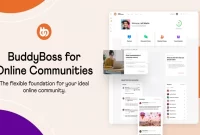Guide to implementing UI UX Design for Beginners
In today’s digital age, the importance of user interface (UI) and user experience (UX) design cannot be overstated. As more and more businesses move online, the success of their digital offerings is largely dependent on how well they are designed and how intuitive they are to use. UI design focuses on the look and feel of a digital product, while UX design is concerned with how it functions and how users interact with it. Both are essential for creating a positive user experience and ensuring that users can easily navigate and engage with your product.
When it comes to UI design, the key is to create a visually appealing and cohesive design that reflects your brand identity and resonates with your target audience. This can involve everything from color schemes and typography to iconography and layout. UX design, on the other hand, requires a deep understanding of user behavior and psychology. By creating a seamless and intuitive user experience, you can keep users engaged and encourage them to come back for more.

But UI and UX design are not just about aesthetics and functionality. They are also about creating a meaningful connection between users and your product. By understanding the needs and desires of your users, you can create a digital experience that truly resonates and inspires loyalty. In short, UI and UX design are essential components of any successful digital product. Whether you are creating a website, mobile app, or any other type of digital offering, it is crucial to invest in thoughtful and strategic design to ensure a positive user experience and drive business success.
About UI / UX
UI (User Interface) refers to the visual and interactive components of a digital product, such as a website, mobile app, or software interface. The UI includes all the features that users interact with, including buttons, forms, menus, icons, and visual elements.
Key features of a UI include:
- Visual design: The visual design of a UI includes elements such as color, typography, layout, and graphics. This helps to create a cohesive and visually appealing design that reflects the brand identity and resonates with the target audience.
- Navigation: The navigation of a UI refers to how users move through the product, including menus, buttons, and links. A well-designed navigation system makes it easy for users to find what they are looking for and complete tasks quickly.
- Interactivity: Interactivity refers to how users interact with the product, including things like buttons, forms, and animations. Interactivity helps to create a more engaging and immersive user experience.
An example of a UI in a product could be the user interface of a social media platform, such as Instagram. Instagram’s UI includes visual elements such as a color scheme that reflects the brand’s identity, buttons for posting content and accessing different features, and a navigation system that allows users to easily switch between different areas of the app. The interactivity of the UI includes things like animations when users like or comment on posts, and swiping gestures to navigate through content. All of these features work together to create a cohesive and engaging user experience.
UX (User Experience) refers to the overall experience a user has when interacting with a digital product, such as a website, mobile app, or software interface. The goal of UX design is to create a seamless, intuitive, and enjoyable experience for users.
Key features of a UX include:
- Usability: Usability refers to how easy it is for users to complete tasks and navigate through the product. A well-designed UX should make it simple and intuitive for users to achieve their goals, without requiring unnecessary effort or confusion.
- Accessibility: Accessibility refers to how easily users can access and use the product, regardless of their abilities or disabilities. A well-designed UX should be inclusive and accessible to users of all backgrounds and needs.
- Emotional engagement: Emotional engagement refers to how the UX makes users feel when they interact with the product. A well-designed UX should create positive emotions such as satisfaction, enjoyment, and delight.
An example of a UX in a product could be the user experience of a fitness app. The UX of the fitness app includes features such as a simple and intuitive interface that allows users to track their workouts, progress, and set goals. The UX also includes accessibility features, such as voice commands for users who are visually impaired. Finally, the emotional engagement of the UX includes elements such as congratulatory messages when users achieve milestones, or positive feedback when users complete a challenging workout. All of these features work together to create a seamless, intuitive, and enjoyable user experience for the fitness app’s users.
There are numerous advantages to implementing UI/UX design principles in the development of software or digital products. Some of these advantages include:
- Improved User Experience: UI/UX design is all about creating a product that is user-centric and easy to use. By implementing these principles, you can create a product that is intuitive, visually appealing, and provides a seamless user experience. This will lead to increased user satisfaction, and in turn, greater customer retention and loyalty.
- Competitive Advantage: In today’s competitive market, having a well-designed product can be a key differentiator. A product with a better user experience and interface is likely to be chosen over a similar product with a less user-friendly design.
- Increased Conversions: A well-designed product can increase user engagement and conversions. By implementing UI/UX design principles, you can create a product that guides users towards the desired action, whether it’s making a purchase, signing up for a service, or downloading an app.
- Cost Savings: By designing a product that meets user needs and expectations, you can avoid costly redesigns and updates down the line. Good UI/UX design can also reduce customer support inquiries and improve overall efficiency, saving time and money.
- Improved Brand Perception: A well-designed product can help to improve your brand’s image and reputation. Customers are more likely to trust and recommend a product that is easy to use, visually appealing, and meets their needs.
Overall, implementing UI/UX design principles can lead to a better user experience, increased conversions, cost savings, and improved brand perception, all of which can ultimately lead to greater business success.
How to Learn Design
Learning UI UX design involves a combination of theory and practice. Here are some steps you can take to start learning UI UX design:
- Study the fundamentals: Begin by learning the fundamental principles of UI UX design. This includes topics such as color theory, typography, layout, user psychology, and design thinking. There are many resources available online, including courses, tutorials, books, and blogs.
- Practice with design tools: Once you have a basic understanding of the principles, start practicing with design tools such as Sketch, Figma, or Adobe XD. These tools allow you to create wireframes, prototypes, and visual designs that simulate the user experience.
- Get feedback: Seek feedback from other designers, mentors, or peers. This feedback can help you identify areas of improvement and get insights into the best practices in the industry.
- Build a portfolio: Create a portfolio of your work to showcase your skills and experience. Include your best projects and highlight the problem-solving process and results.
- Participate in communities: Join online communities, such as forums, social media groups, or meetups. These communities allow you to network with other designers, share your work, and get feedback.
- Stay up to date: UI UX design is a constantly evolving field, so it’s essential to stay up to date with
- Youtube: Many designers discuss UI UX Design for beginners. You can learn from there to get basic knowledge about how to design UI and UX.
- Books or Ebooks: You can also learn from reading books, know all about UI UX Design. This is the most powerful way to master UI and UX knowledge.
UI UX Boot Camp
Bootcamp’s UX/UI refers to the user experience and user interface design of a bootcamp program or platform. It involves creating an intuitive and user-friendly interface for learners to navigate and interact with the educational content and resources. In terms of understanding, Bootcamp’s UX/UI should prioritize clarity and simplicity. The design should make it easy for users to comprehend the program’s structure, curriculum, and progression. Clear labeling, logical navigation paths, and visual hierarchy can help users understand where to find information and how to progress through the bootcamp.
To improve the user experience, Bootcamp’s UX/UI should focus on providing a seamless and enjoyable learning journey. This can be achieved by designing interactive and engaging interfaces, incorporating multimedia elements, and employing gamification techniques where applicable. Additionally, responsive design is crucial to ensure that the platform is accessible across different devices and screen sizes.
When it comes to recommendations for the best Bootcamp UI/UX, consider the following:
- Consistency: Maintain consistent design elements, such as color schemes, typography, and iconography, throughout the bootcamp platform. This helps create a cohesive and unified user experience.
- Intuitive Navigation: Use clear and straightforward navigation menus, breadcrumbs, and search functionalities to enable users to easily locate and access different sections of the bootcamp. A well-organized and logical information architecture is key.
- Responsive Design: Ensure the bootcamp platform is responsive and optimized for various devices, including desktops, tablets, and mobile phones. This guarantees a seamless experience regardless of the device being used.
- Visual Appeal: Utilize visually appealing graphics, illustrations, and animations to make the learning experience engaging and visually stimulating. However, avoid overloading the interface with excessive visuals that may distract or confuse users.
- Accessibility: Design the bootcamp platform with accessibility in mind, considering factors such as color contrast for readability, alternative text for images, and keyboard navigation support. This ensures that all users, including those with disabilities, can access and engage with the content.
- Feedback and Progress Tracking: Provide timely feedback to users, such as progress indicators, completion badges, and performance metrics. This helps learners stay motivated and track their progress throughout the bootcamp.
- User Testing and Iteration: Continuously gather feedback from users and conduct usability testing to identify pain points and areas for improvement. Iteratively refine the UX/UI design based on user feedback to create a more user-centric experience.
Remember that the specific recommendations for Bootcamp’s UI/UX will depend on the target audience, learning objectives, and the platform’s unique requirements.
Software for Design UI/UX
Here are 10 software tools commonly used for UI/UX design:
- Sketch: A popular vector-based design tool for creating user interfaces, wireframes, and prototypes. It offers an extensive library of plugins and integrations.
- Adobe XD: A powerful design and prototyping tool that allows designers to create interactive experiences and collaborate with stakeholders. It integrates well with other Adobe Creative Cloud apps.
- Figma: A cloud-based design tool that enables real-time collaboration among designers and stakeholders. It offers robust features for designing interfaces, creating prototypes, and sharing design assets.
- InVision: A comprehensive prototyping and collaboration platform that facilitates the entire design workflow, from wireframing to interactive prototyping and user testing.
- Axure RP: A tool primarily focused on creating interactive wireframes and prototypes with advanced functionalities. It allows designers to simulate complex interactions and generate documentation.
- Adobe Photoshop: A widely-used raster graphics editor that is suitable for creating detailed visual designs, editing images, and optimizing assets for UI/UX projects.
- Marvel: An intuitive design and prototyping platform that allows designers to create interactive prototypes and gather feedback from stakeholders and users.
- Principle: A macOS application for designing and animating user interfaces and interactions. It specializes in creating micro-interactions and transitions for a smooth user experience.
- Balsamiq: A rapid wireframing tool that allows designers to create low-fidelity mockups quickly. It focuses on simplicity and helps facilitate early-stage ideation and collaboration.
- Protopie: A prototyping tool that enables designers to create advanced, interactive prototypes with complex interactions and animations without writing code.
These software tools provide a range of features and capabilities for UI/UX designers, so choosing the most suitable one depends on individual preferences, project requirements, and the level of collaboration needed with stakeholders.