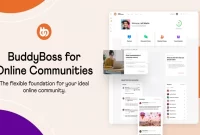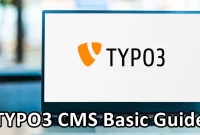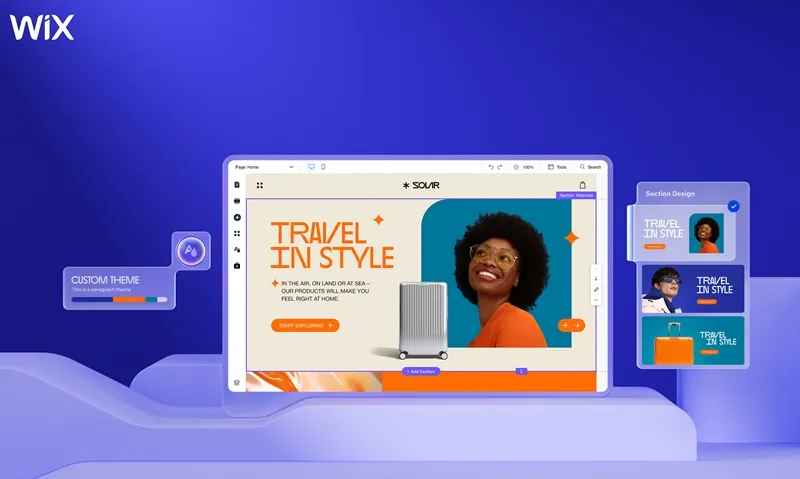
Guide to creating a Website or Blog with Wix Web
Wix Web is a powerful and user-friendly website builder that empowers individuals and businesses to create stunning websites without any coding or design skills. Founded in 2006, the cloud-based platform has become a go-to option for anyone looking to establish a web presence, with its intuitive drag-and-drop interface and extensive customization options. Whether you want to create a blog, portfolio, online store, or professional website, Wix provides the tools and resources needed to bring your vision to life. In this article, we will explore the features and benefits of Wix, including its pricing plans, design templates, and how to get started with building your website. With Wix, you can create a beautiful and functional website that reflects your brand and engages your audience, all while enjoying the flexibility and ease-of-use of a top-notch website builder.
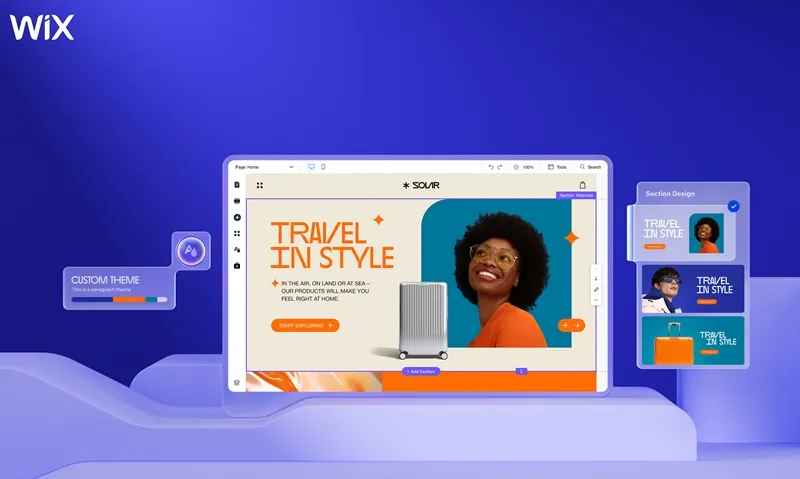
About Wix
Wix was founded in 2006 by Avishai Abrahami, Nadav Abrahami, and Giora Kaplan in Tel Aviv, Israel. The company began as a flash-based platform that allowed users to create their own Flash websites, but soon evolved into a comprehensive website builder that catered to the needs of businesses, organizations, and individuals.
In 2010, Wix launched its HTML5-based platform, which allowed for more advanced design and functionality options and better compatibility with mobile devices. This led to significant growth for the company, and it went public on the NASDAQ stock exchange in 2013, with an initial public offering of $127 million. Since then, Wix has continued to expand its offerings, including launching an app market that allows users to add a wide range of third-party applications to their websites. Today, the company boasts over 180 million registered users in 190 countries, and is known for its innovative and user-friendly approach to website building.
Wix is a popular website building platform that offers a wide range of features and benefits to its users. Here are some of the key features and benefits of Wix:
- Easy to use: Wix is known for its user-friendly interface, which makes it easy for anyone to build a professional-looking website without any coding or design skills.
- Wide range of templates: Wix offers over 500 customizable templates, covering a wide range of industries and styles, to help users create a unique website that reflects their brand or personality.
- Drag-and-drop editor: Wix’s drag-and-drop editor allows users to easily customize their websites by adding and moving elements like text boxes, images, videos, and more.
- Mobile responsive design: All Wix templates are mobile responsive, meaning that they are optimized to look great on all devices, from desktops to smartphones.
- App market: Wix’s app market offers hundreds of third-party apps and integrations that users can add to their website to add more functionality and features.
- SEO optimization: Wix has built-in SEO tools and guides to help users optimize their websites for search engines and improve their rankings.
- E-commerce capabilities: Wix offers a range of e-commerce features, including online store templates, payment and shipping options, and inventory management.
- Customer support: Wix offers 24/7 customer support via phone, email, and live chat, as well as a comprehensive knowledge base and community forum.
Overall, Wix is a flexible and user-friendly website building platform that offers a wide range of features and benefits to help users create professional-looking websites with ease.
Types of Websites built using Wix Web
Wix is a versatile website builder that can be used to create a wide range of websites. Here are some of the most popular types of websites that can be built using Wix:
- Business websites: Wix offers a variety of templates and features that are perfect for creating professional-looking business websites. Whether you need a simple one-page site or a more complex multi-page website, Wix has you covered.
- Online stores: With Wix, you can easily create an online store to sell products and services. Wix offers a range of ecommerce features, including a shopping cart, product pages, and payment processing.
- Portfolios: Wix is a great platform for creating online portfolios to showcase your work. Whether you’re a photographer, artist, or designer, you can create a visually stunning portfolio with Wix.
- Blogs: Wix has a built-in blogging platform that makes it easy to create and publish blog posts. You can customize the layout of your blog, add images and videos, and even enable comments and social sharing.
- Event websites: Wix offers a range of templates and features that are perfect for creating event websites. Whether you’re planning a wedding, conference, or other type of event, Wix can help you create a professional-looking website to promote it.
- Personal websites: Wix is also a great platform for creating personal websites. Whether you want to create a simple one-page site or a more complex site with multiple pages, Wix offers a range of templates and customization options to help you create a website that reflects your personality and interests.
How to make a Website on Wix
Making a website on Wix is a straightforward process. Here are the steps to follow:
- Sign up for Wix: To start building your website, you need to create an account on Wix. Visit the Wix website and click on the “Get Started” button. You can either sign up using your email address or your social media accounts like Facebook or Google.
- Choose a Template: Wix offers a wide variety of templates for different types of websites. You can choose a template that matches your website’s niche or industry. Once you have chosen a template, click on the “Edit” button to start customizing it.
- Customize the Template: Wix Web Builder drag-and-drop editor makes it easy to customize your website. You can change the text, images, colors, fonts, and layout of the template. You can also add new sections and pages to your website.
- Add Functionality: Wix offers a range of features and tools that you can add to your website. You can add a blog, online store, contact forms, social media buttons, and more. You can also integrate third-party apps and services like Google Analytics, Mailchimp, and PayPal.
- Preview and Publish: Once you have customized your website, you can preview it to see how it looks. If you are satisfied with the design, click on the “Publish” button to make your website live on the internet.
Wix offers a user-friendly interface that makes it easy for anyone to create a website without any coding skills. The platform is ideal for small businesses, bloggers, freelancers, and anyone who wants to build a professional-looking website quickly.
The Wix dashboard is a user-friendly interface that allows users to manage and customize their websites. The menu on the Wix dashboard is divided into several categories:
- Dashboard: This is the main landing page for the Wix dashboard. From here, users can access a variety of tools and features, including website analytics, email campaigns, and site settings.
- Editor: This is where users can design and customize their website using Wix’s drag-and-drop editor. From here, users can add and edit elements such as text, images, videos, and widgets.
- Pages: This section allows users to add, delete, and manage pages on their website. Users can also set the order of their pages and customize their URLs.
- Media: This is where users can upload and manage media files such as images, videos, and audio files. Users can also create and manage their own image galleries and video channels.
- Blog: This section is where users can create and manage a blog on their website. Users can create posts, manage comments, and customize the design of their blog.
- Store: This is where users can set up an online store on their website. Users can add and manage products, create discounts and coupons, and process orders.
- Marketing Tools: This section allows users to create and manage email campaigns, social media posts, and other marketing initiatives. Users can also view website analytics and track their website’s performance.
- Settings: This is where users can manage their website settings, including domain and hosting settings, SEO settings, and site analytics. Users can also manage their account and billing information from this section.
Wix Web Plans
Wix offers several plans to choose from based on your needs:
- Free Plan – This plan offers limited features and includes Wix Web branding and ads on your site. It is suitable for testing Wix or building simple personal websites.
- Connect Domain – This plan is priced at $4.50 per month and includes a custom domain name, but still displays Wix ads.
- Combo Plan – This plan is priced at $8.50 per month and includes a custom domain name, no Wix ads, and additional features such as a form builder and site analytics.
- Unlimited Plan – This plan is priced at $12.50 per month and offers all the features of the Combo Plan, along with unlimited bandwidth and storage.
- Business Basic – This plan is priced at $18.00 per month and includes advanced marketing tools, the ability to accept online payments, and access to Wix’s logo maker.
- Business Unlimited – This plan is priced at $23.00 per month and includes all the features of the Business Basic Plan, along with priority customer support.
- Business VIP – This plan is priced at $49.00 per month and includes all the features of the Business Unlimited Plan, along with a professional site review and customized support.
It’s important to note that these prices are for yearly subscriptions. If you choose to pay month-to-month, the prices will be higher. Additionally, Wix often runs promotions and discounts, so be sure to check their website for the latest offers.
Wix offers various promotions throughout the year, including discounts on annual plans and other special offers. Here are some ways to find and take advantage of Wix Web promotions:
- Check the Wix website: Wix regularly updates its website with special offers and promotions. You can visit the website and look for any ongoing deals or discounts on the pricing page.
- Sign up for Wix emails: Wix sends promotional emails to its subscribers, so you can sign up for their mailing list to receive updates on their latest deals and promotions.
- Follow Wix on social media: Wix regularly posts updates about their promotions on their social media platforms, including Facebook, Twitter, and Instagram. You can follow their official pages to stay updated on their latest offers.
- Use coupon websites: You can also find Wix promotions on coupon websites like RetailMeNot, Coupons.com, and Honey. These websites collect and share discount codes and coupons from various brands and services, including Wix.
When you find a Wix promotion, make sure to read the terms and conditions to ensure that it is applicable to your purchase. Some promotions may have specific requirements or restrictions, such as a minimum spend or a specific plan.